Software and Tools for Variable Data Printing: Features and Benefits
 Image Source
Image Source
Variable Data Printing (VDP) requires sophisticated software to handle the customization and personalization of print materials effectively. As technology evolves, several cutting-edge tools have emerged to cater to the diverse needs of businesses looking to leverage VDP.
This post reviews some of the latest software and tools available for VDP, discussing their key features and benefits.
 Image Source
Image Source
1. Adobe InDesign + Adobe InData
Adobe InDesign is a leading desktop publishing software that integrates seamlessly with Adobe InData, a plugin designed specifically for handling variable data.
- Features:
- Integration with Adobe Creative Cloud, allowing access to advanced design features.
- Ability to merge text and images from databases directly into a layout.
- Supports the creation of complex variable documents with precision.
- Benefits:
- Highly customizable templates and designs.
- User-friendly interface that is ideal for designers familiar with Adobe products.
- Strong support community and extensive learning resources.
2. XMPie
XMPie offers a comprehensive suite of software solutions for personalized communications across print and digital media.
- Features:
- Omni-channel VDP capabilities that integrate print and online communications.
- Advanced analytics tools to track and improve campaign effectiveness.
- Robust data handling capabilities to ensure accurate personalization.
- Benefits:
- Enables the creation of consistent and coordinated campaigns across multiple platforms.
- Strong focus on data security and privacy.
- Scalable solutions suitable for large enterprises and complex campaigns.
 Image Source
Image Source
3. PrintShop Mail
PrintShop Mail is a standalone VDP software that is easy to use and efficient, making it ideal for straightforward VDP tasks.
- Features:
- Drag-and-drop interface which simplifies the process of design.
- Seamless integration with databases like Excel for easy data import.
- Real-time preview which helps in reducing errors before printing.
- Benefits:
- Simple to use for those without advanced graphic design skills.
- Quick setup and execution of VDP projects.
- Cost-effective solution for small to medium-sized print runs.
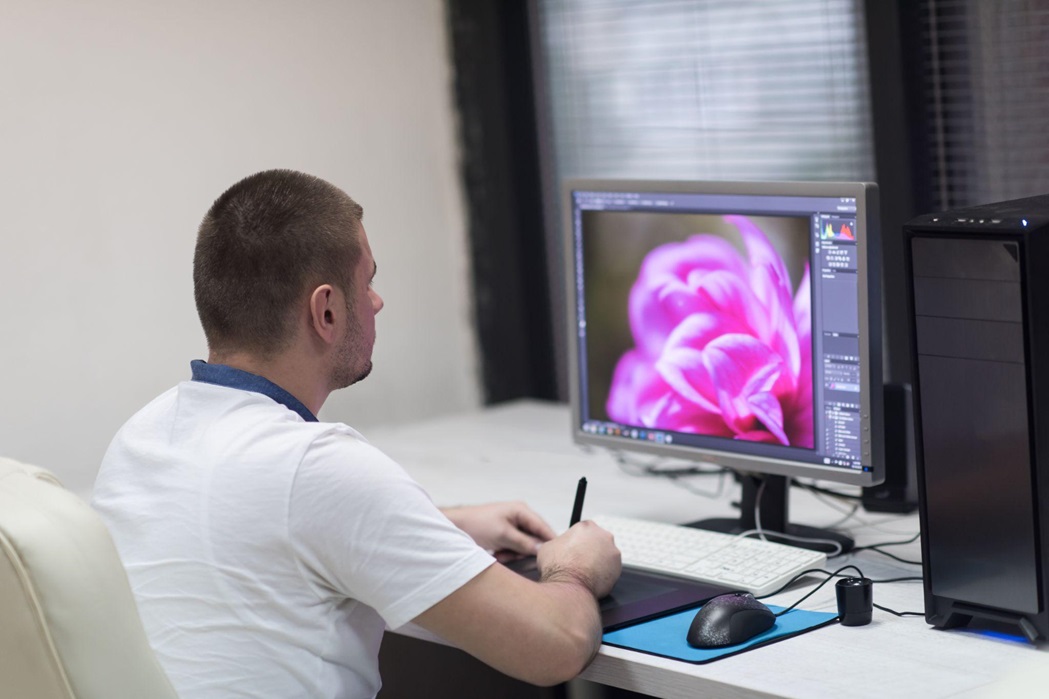 Image Source
Image Source
4. FusionPro VDP Creator
FusionPro VDP Creator is a versatile tool designed for creating variable data communications across print, email, and web.
- Features:
- Extensive template creation capabilities that can be customized for any variable data needs.
- Multi-channel output options which include PDF, HTML5, and email formats.
- Integration with external databases and CRM systems for enhanced data usage.
- Benefits:
- High degree of customization and flexibility in design and data integration.
- Supports complex logic scripting for sophisticated personalization.
- Good for businesses looking to blend print with digital marketing strategies.
Comparison Table: Features and Benefits
| Software | Key Features | Key Benefits |
|---|---|---|
| Adobe InDesign + InData | Integrated design and data merge capabilities | High customization, ideal for designers |
| XMPie | Omni-channel capabilities, robust analytics | Scalable, secure for large campaigns |
| PrintShop Mail | Simple drag-and-drop, real-time preview | User-friendly, cost-effective for small runs |
| FusionPro VDP Creator | Extensive template creation, multi-channel output | Flexible, suitable for complex personalization |
 Image Source
Image Source
PRO TIP: Choosing the Right Tool
When selecting a VDP software, consider the scale and complexity of your campaigns, the technical skills of your team, and your multi-channel marketing needs. Tools like XMPie and FusionPro are excellent for larger operations with complex needs, while PrintShop Mail might be sufficient for simpler, smaller-scale projects. Always consider future scalability and potential integration with other digital marketing efforts.
Conclusion
The right variable data printing software can dramatically enhance the effectiveness of your personalized marketing efforts. By carefully evaluating each tool’s features and aligning them with your specific needs, you can maximize both the impact and efficiency of your print campaigns. Whether you’re looking for in-depth customization, ease of use, or scalability, there’s a VDP tool that fits your business’s requirements.
In addition to variable data printing, Spectra provides a comprehensive range of digital printing services, including specialty options such as white and metallic inks, raised textures, foil, and other striking techniques.







